Ever got the need to create excel files without the need of having Excel installed.
Well start reading here http://ramblingcookiemonster.github.io/PSExcel-Intro/
The Powershell module is based on EPPLus Library.
Using this nice PSExcel Module you can do a lot.
First thing is to download the Module and install it in this location.
C:\Users\YourUser\Documents\WindowsPowerShell\Modules\PSExcel
Open Powershell ISE and run the Demo Script.
CLS
# Download PSExcel from https://github.com/RamblingCookieMonster/PSExcel
# Unblock the zip
# Extract the PSExcel folder to a module path (e.g. $env:USERPROFILE\Documents\WindowsPowerShell\Modules\)
# Import the module.
Import-Module PSExcel #Alternatively, Import-Module \\Path\To\PSExcel
# Get commands in the module
Get-Command -Module PSExcel
# Get help for a command
Get-Help Import-XLSX -Full
#Create some demo data
$DemoData = 1..10 | Foreach-Object{
$EID = Get-Random -Minimum 1 -Maximum 1000
$Date = (Get-Date).adddays(-$EID)
New-Object -TypeName PSObject -Property @{
Name = "jsmith$_"
EmployeeID = $EID
Date = $Date
} | Select Name, EmployeeID, Date
}
# Export it
$DemoData | Export-XLSX -Path C:\Temp\Demo.xlsx
# Import it back
$Imported = Import-XLSX -Path C:\Temp\Demo.xlsx -Header samaccountname, EID, Date
# Open that Excel file...
$Excel = New-Excel -Path C:\Temp\Demo.xlsx
# Get a workbook
$Workbook = $Excel | Get-Workbook
# Get a worksheet - can pipe ExcelPackage or Workbook.
# Filtering on Name is optional
$Excel | Get-Worksheet
$WorkSheet = $Workbook | Get-Worksheet -Name Worksheet1
# Freeze the top row
$WorkSheet | Set-FreezePane -Row 2
# Save and close!
$Excel | Close-Excel -Save
# Re-open the file
$Excel = New-Excel -Path C:\Temp\Demo.xlsx
# Add bold, size 15 formatting to the header
$Excel |
Get-WorkSheet |
Format-Cell -Header -Bold $True -Size 14
# Save and re-open the saved changes
$Excel = $Excel | Save-Excel -Passthru
# Text was too large! Set it to 11
$Excel |
Get-WorkSheet |
Format-Cell -Header -Size 11
$Excel |
Get-WorkSheet |
Format-Cell -StartColumn 1 -EndColumn 1 -Autofit -AutofitMaxWidth 7 -Color DarkRed
# Save and close
$Excel | Save-Excel -Close
# Search a spreadsheet
Search-CellValue -Path C:\Temp\Demo.xlsx { $_ -like 'jsmith10' -or $_ -eq 280 }
# Add a table, autofit the data. We use force to overwrite our previous demo.
$DemoData | Export-XLSX -Path C:\Temp\Demo.xlsx -Table -Autofit -Force
# Fun with pivot tables and charts! Props to Doug Finke
# Get files in your profile, create a chart breaking down size by file extension
Get-ChildItem $env:USERPROFILE -Recurse -File |
Export-XLSX -Path C:\Temp\Files.xlsx -PivotRows Extension -PivotValues Length -ChartType Pie
Result is this nice PowerPivot Excel Sheet
Great addition for PS ![]()

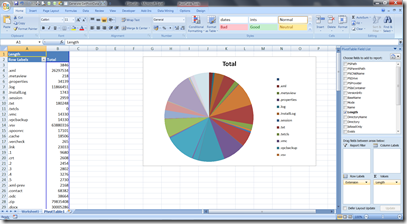

Reblogged this on SutoCom Solutions.